13 Nov 2025 Not Receiving Our Advisories?
If you or a colleague is not receiving our email advisories, follow the instructions below to ensure you receive future messages. Please forward this message to colleagues who may be facing issues with receiving our updates.
1. Check your junk or spam folders to ensure our advisories aren’t going to those folders.
i. If our advisories have gone to your junk or spam folders, add vaccines@phila.gov to your email account’s safe senders list (instructions for Outlook here and Gmail here).
2. Check that you weren’t unsubscribed from our emails.
i. See previous advisories from us by searching “vaccines@phila.gov” in your email inbox.
ii. Scroll to the bottom of any advisory and click on “Unsubscribe Preferences” (screenshot below).

iii. On the page that opens, scroll down and check whether any “Email Types” are marked “Yes” for “Opt Out.” If so, toggle them to “No” (screenshot below).

iv. Make sure to click “Save Preferences” at the bottom of the page afterwards (screenshot below).
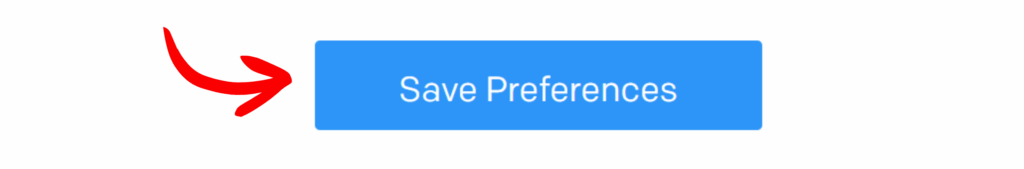
Want to review past advisories?
View all past advisories on our website. Scroll down to “The Latest in Immunizations” where you can read our most recent advisories. For all past advisories, see our advisories archive.
Need to sign up for the mailing list?
Get the newest information from the Philadelphia Immunization Program by filling out this form or clicking the button below.
Need additional help?
Contact vaccines@phila.gov with any further questions regarding email advisories.


