27 Aug 2024 Get PhilaVax Alerts for Rejected Orders
Get PhilaVax Alerts for Rejected Orders
Here’s a quick guide on how to turn on notifications in PhilaVax to alert you when 1) orders are rejected or 2) comments needing action are left on submitted orders.
Step 1: Navigate to the top right corner of your PhilaVax homepage screen and click on your username. Select “User Defaults.”
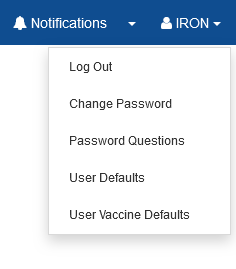
Step 2: Check these two boxes to get emails when your order is reviewed: “Order Rejected Alert” and “Order VFC Program Comments Updated Alert.”
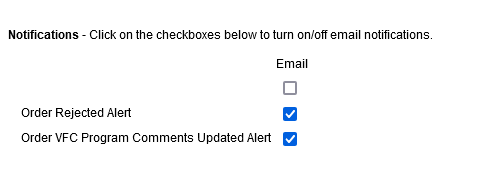
Questions? Contact philavax@phila.gov.

