
Quick links
Contact us
Trouble logging in? Forgot password? We can help!
215-685-6784
215-238-6944
Register a clinic
Fill out both forms, then either email or fax them to us at the contact above.
Accurate temperature monitoring is crucial in making sure your vaccine stays viable. This page outlines the Immunization Program’s requirements on recording and reporting the temperatures of your storage units.
215-685-6777
It is required to have a digital data logger (DDL) monitoring all federally funded vaccine at all times.
A DDL is a thermometer that monitors and records the temperature of your vaccine storage unit 24 hours a day, 7 days a week.
If your vaccine storage unit goes out of range, the DDL will alert you with an audible alarm. In the event of a temperature excursion, send your DDL data to tempcheck@phila.gov who will send you precise information regarding the temperature and length of excursion. You will use this information to contact the manufacturer who will assess the viability of the affected vaccine.
The DDL uses a glycol or sand buffer to reflect the vaccine temperature more closely than those measured by standard thermometers, which tend to reflect only air temperature. The buffered temperature probe is placed in the center of the middle shelf of your vaccine storage unit. It is the most accurate way to measure actual vaccine temperatures.
The Immunization Program provides DDLs to providers enrolled in one of our federally funded vaccine programs.
Contact tempcheck@phila.gov immediately if:
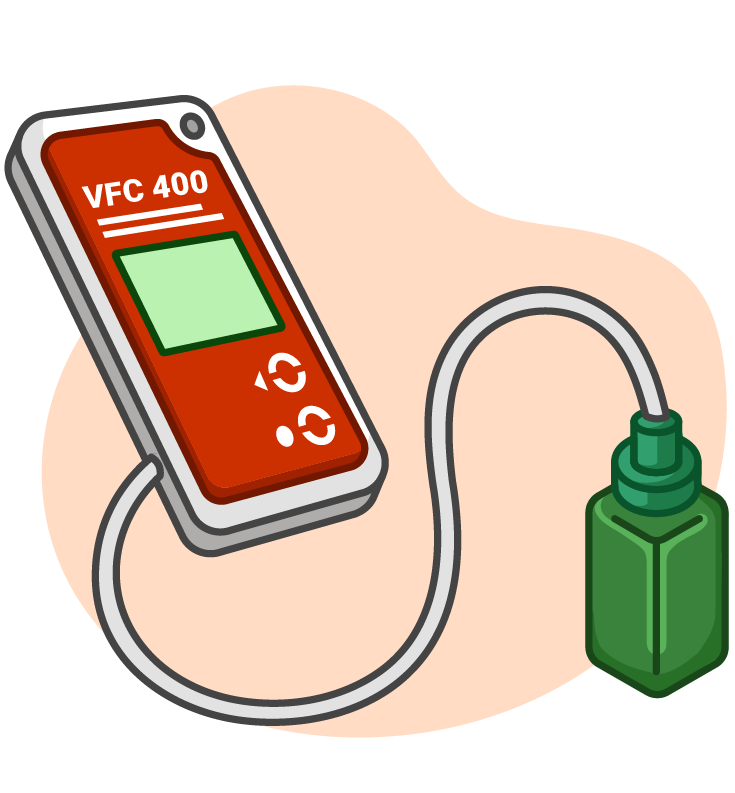
![]()
This indicates that the DDL is experiencing an out of range temperature, meaning your vaccine supply could be at risk.
Alert the vaccine coordinator or back-up coordinator immediately and follow the guidance on our vaccine emergency procedure page or in your vaccine management plan.
Back-up DDL thermometers are now stored at the Immunization Program offices at 1101 Market Street, 12th floor.
Call or email TempCheck at 215‐685-6777 or tempcheck@phila.gov when you need a back‐up thermometer.
Examples of when to request a back-up DDL include:
Philadelphia provides DDLs to monitor the units used to store PDPH provided vaccines.
Any other type of thermometer must meet the CDC’s requirements shown in the drop down below and be approved by tempcheck@phila.gov to verify suitability before use.
In the event of an excursion, the Immunization Program will only accept readings from a PDPH approved thermometer.
Participating programs are required to maintain active and passive temperature monitoring.
Active monitoring is recorded on paper temperature logs. Passive monitoring is recorded by the DDL and must be reported to our program regularly.
Both types of temperature data should be kept for at least 3 years.
The Immunization Program requires that sites check their unit and record the following daily:
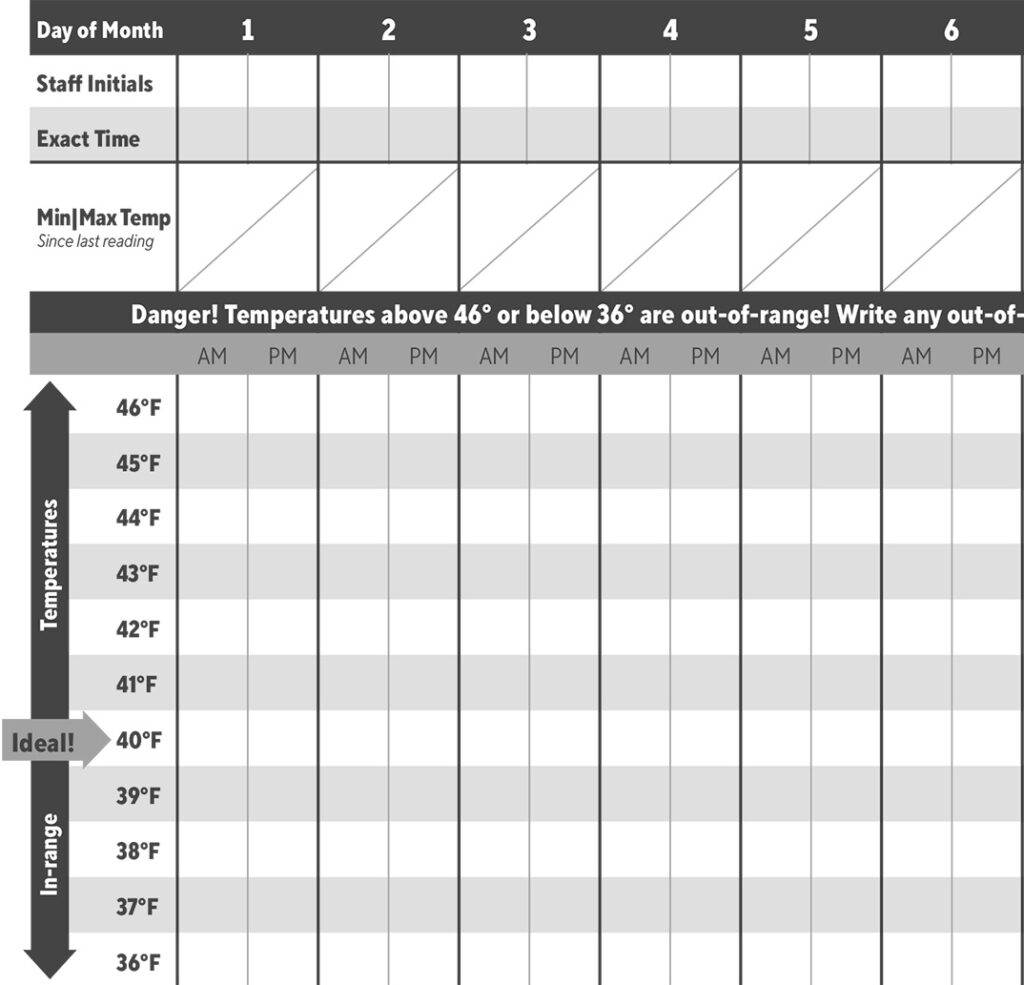
The DDL monitors and records the temperature of your vaccine storage units. Sites must provide the temperature data regularly.
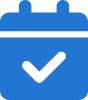
When should I download my temperature data?
Need a reminder? Print our guide!
How do I set up and maintain my DDL?
Sites participating in our programs are required to upload their DDL temperature data to PhilaVax and email it to tempcheck@phila.gov every time a vaccine order is placed or every 28 days.
Type in the site pin on the PhilaVax home screen under Default Provider/Clinic. Then click Clinic Tools, then Storage Units from the left-hand navigation pane.
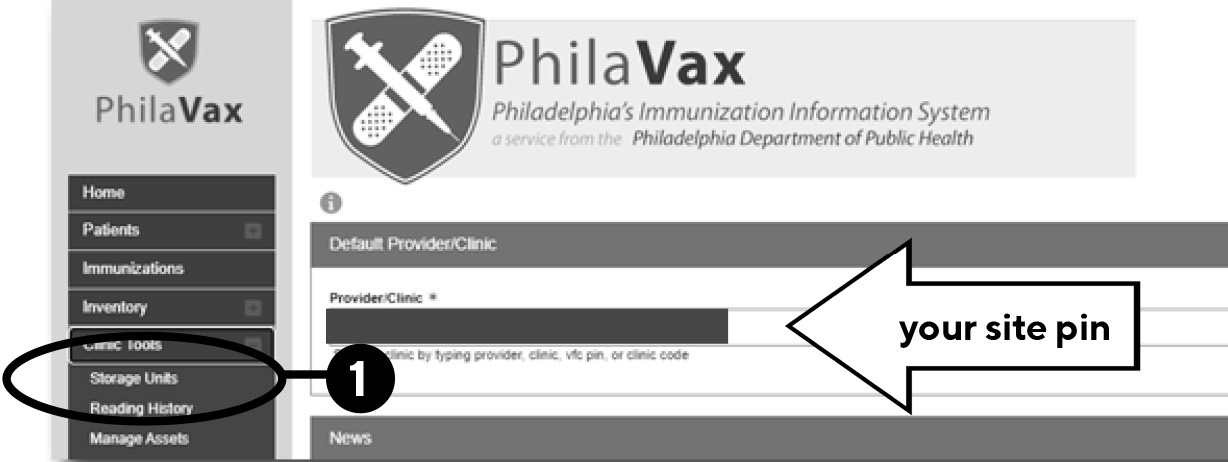
Email both the green .CSV (Excel) files and yellow .LTD files to tempcheck@phila.gov
Please make the subject line [Clinic Pin #] + [Date] and indicate the start and end date for the data you are submitting in the body of your email.
Gaps refer to missing temperature monitoring data. They reflect periods of time for which we do not have data on the temperatures that your vaccine were exposed to. Gaps occur when the DDL is not recording the temperatures in your unit.
Some DDLs can only store 28 days worth of data. When you do not download, the DDL stops recording and:
You can’t download too often, but you can download too late. Download and submit your DDL files:
Failure to routinely submit temperature readings can delay future orders, and potentially lead to removal of any federally funded vaccines currently held by your clinic.