Menu
Contact usProvider? Stay in the know
Get the newest information from the Immunization Program right in your inbox!
Sign upThe Vaccines for Children (VFC) and Vaccines for Adults at Risk (VFAAR) programs allow enrolled health care providers to give free immunizations to eligible children and adults. The intent is to remove cost as a barrier from receiving timely immunizations.
By enrolling in either program you will be able to vaccinate more people and help keep Philadelphia safe.
215-685-6728
First, you and your clinic’s Medical Director will need to make individual PhilaVax accounts.
Then, you need to onboard your clinic or practice to begin reporting data to PhilaVax.
Complete the online survey to begin the process:
Email completed forms to vaxreporting@phila.gov or fax to 215-238-6944.

Ensure that all of your clinic’s information is accurate and up to date in PhilaVax.
Make sure that each staff member has all of the required information based on their contact type.
All prescribing clinicians (i.e. MD, DO, PA, NP, CRNP) at your site need to be added as a Physician Contact.
You will need the patient population for your site over the last 12 months to complete the enrollment form.
VFC providers will need separate counts of children ages < 1; 1 – 6; and 7 – 18 in each of these categories:
VFAAR providers will need separate counts of insured and uninsured adults in the following age categories:
Type in the site pin on the PhilaVax home screen under Default Provider/Clinic. Then click Clinic Tools, then Enrollments from the left-hand navigation pane. Then click Add Enrollment from the right side and select either VFC or VFAAR
Sites that are both VFC and VFAAR will need to submit enrollments for both programs.
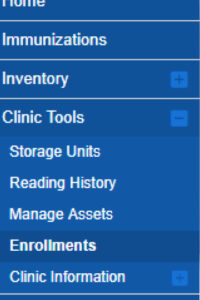
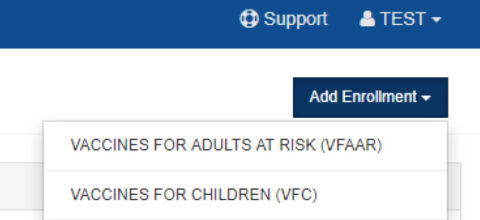
Click on the “+” symbol to expand the enrollment form sections. Once finished with a section, you can close the section by clicking on the “-” symbol. During enrollment, you will need to expand each section and verify the information within.
Sections with green checks are finished. Once all sections have green checks, you can submit your enrollment form (see last step).
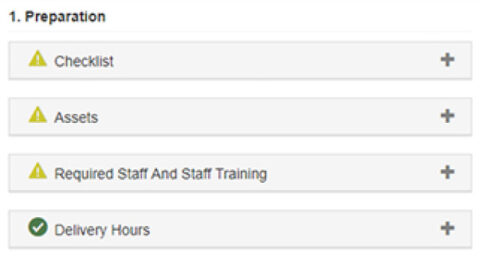
Move through each section of the enrollment form, outlined here:
Part 1: Preparation
Part 2: Required Forms
*For the sections marked with an asterisk, click on the blue links to edit the information as you move through the form. (Be sure to save before clicking on the links found throughout the enrollment form).
In this section you’ll need to indicate the vaccines you offer.
Select ‘All ACIP Recommended Vaccines for children 0 through 18 years of age’ if you see pediatric patients of all ages.
Select ‘Offers Select Vaccines’ if you see a specific age group within the general population of children ages 0 – 18 (e.g., 5 – 18 years olds) or a defined population due to the practice specialty (e.g., OB/GYN; STD clinic; family planning). Then indicate the specific vaccines that you will have on hand for VFC eligible patients.
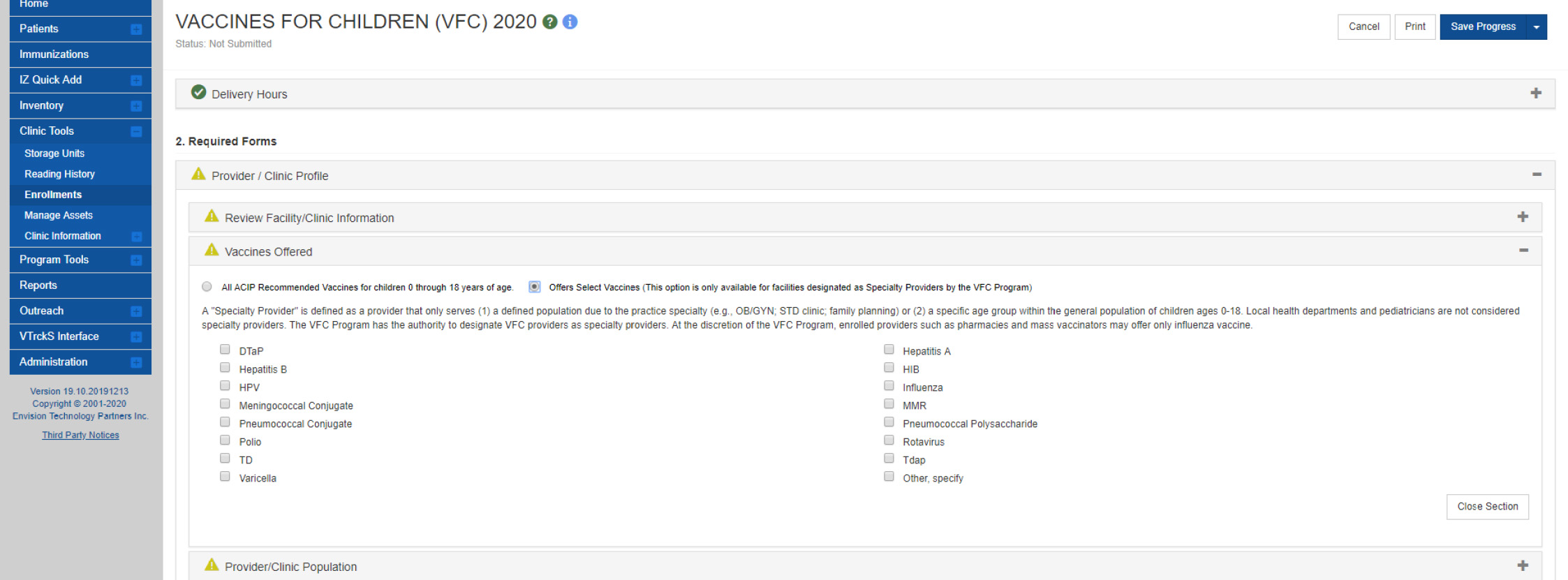
Under Provider/Clinic Populations, provide the patient population counts for the indicated age ranges and eligibility statuses for the last 12 months. Enter “0”s into the fields for which you don’t have qualifying patients. Indicate the source of the data provided.
Confirm that the entered Prescribing Staff Members information from clinic tools is correct. Check that all the clinicians’ ‘names’ match what is listed on their license and that their title (i.e. MD, DO, PA, NP, CRNP) and license number is indicated before checking the box to confirm this section.
Have your Medical Director (Physician Signing Agreement) log into PhilaVax, open the Primary Agreement section in the enrollment form, and click on the Agreement button to electronically sign the enrollment form.
For sites that serve both VFC and VFAAR patients, a separate electronic signature by the medical director is needed.
Only the Medical Director has the permissions needed to sign the form. You can share this guide with your Medical Director.


We’ll contact you if there are any issues with your site’s enrollment form.
The vaccine coordinator and back-up vaccine coordinator will need to complete the following online trainings.
Type in the site pin on the PhilaVax home screen under Default Provider/Clinic. Then click Clinic Tools, then Staff from the left-hand navigation pane.
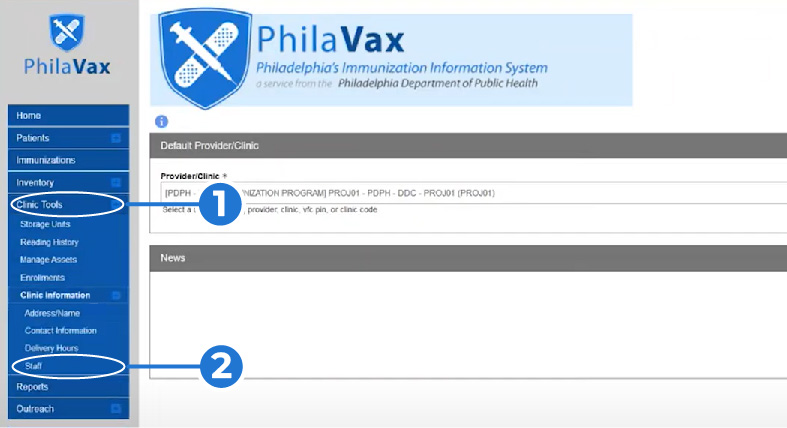
5. Select the training completed in the Course Name dropdown menu.
6. Select the Completion Date from the calendar. If you double click the Calendar icon the current date will populate.
7. Click the Save button to add the training to the vaccine coordinator’s record.

Repeat steps 4 — 7 to add additional trainings to this person’s record.
Ensure that your storage units meet the Immunization Program’s vaccine storage unit requirements.
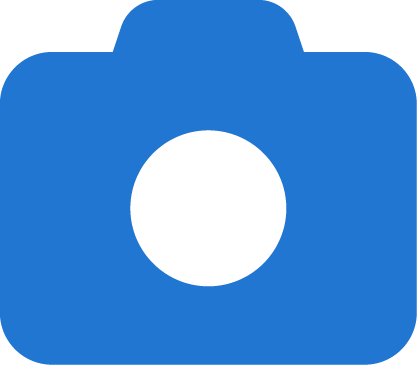
Send pictures of the following for each prospective storage unit to tempcheck@phila.gov:

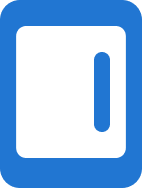
Proper storage is required to keep vaccine at the correct temperature and viable

Passive and active temperature monitoring is required and must be reported regularly
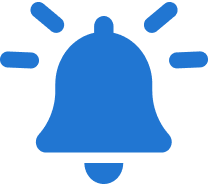
Prepare for an emergency event that might affect your vaccine supply, such as a power outage
*Doses not given at the recommended age should be given at any future visit using the catch-up schedule as a guide
Since both programs are federally funded, vaccine wasted through negligence must be replaced on a dose-per-dose basis.
By enrolling in either the VFC or VFAAR program your office agrees to not:
The Philadelphia VFC and VFAAR programs conducts site visits with enrolled provider sites to ensure compliance.
Providers are responsible for ordering and maintaining appropriate amounts of vaccine for the number of eligible patients seen by their practice.
Private, VFC, and VFAAR vaccine can not be used interchangeably.
In order to properly distribute resources, it is crucial to make sure only VFC eligible patients are getting VFC vaccine, and only VFAAR eligible patients are getting VFAAR vaccine.

While Medicaid-insured children are eligible for VFC, those insured by CHIP are not.
These insurance cards can look similar. Our guide provides examples of Medicaid cards versus CHIP cards: VFC eligibility screening guide.